Beiträge getaggt mit #KB2918614
Windows 7 error „key not valid for use in specified state“
When you see that error upon trying to install or upgrade something on your Windows 7 64-bit machine, chances are that it is caused by a Windows Security update that you need to uninstall. There is probably no point in messing around with the registry or the application that you want to upgrade. Instead, remove the Windows update KB2918614 like this:
Open the control panel, then click Windows Update
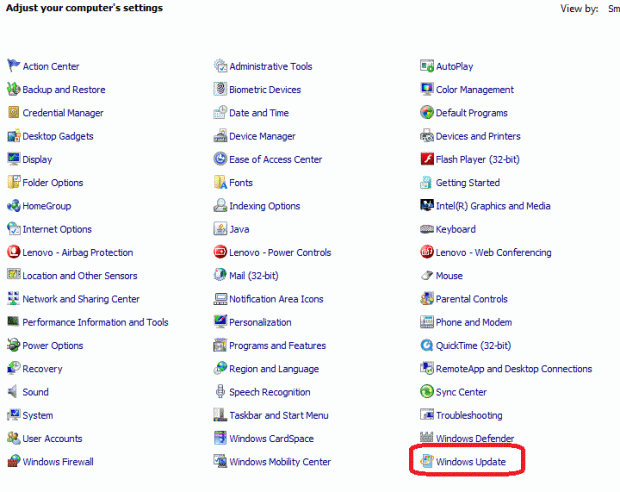 Click Update History and then Installed Updates:
Click Update History and then Installed Updates:
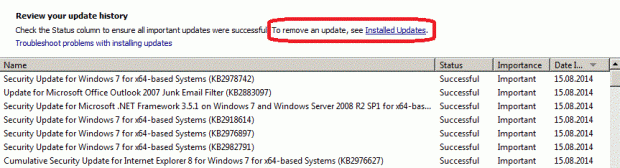 Scroll down to Microsoft Windows and look for KB2918614 (I have removed it already before I took the screenshot):
Scroll down to Microsoft Windows and look for KB2918614 (I have removed it already before I took the screenshot):
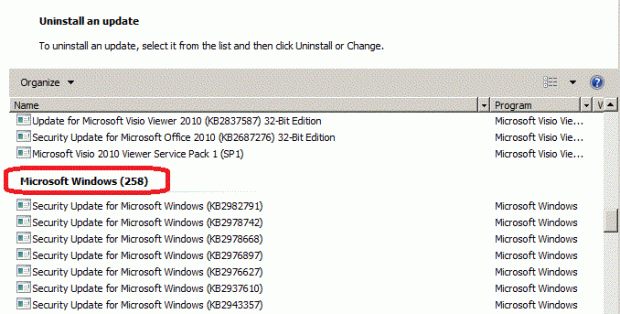 Finally, hide that update so you don’t get it installed later on again:
Finally, hide that update so you don’t get it installed later on again:
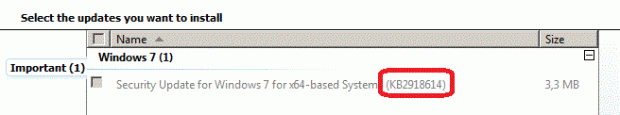 I’m using a corporate notebook with automatic Windows security updates coming from time to time and encountered that problem while trying to upgrade VirtualBox to version 4.3.12. It is not a VirtualBox issue, though, other installs or upgrades may fail for the same reason. For me, this was a serious problem, because I rely on virtual machines for many demonstrations. Kudos to the virtualbox.org forums! They helped me resolve that problem within a day. Thank you once again, guys! 🙂
I’m using a corporate notebook with automatic Windows security updates coming from time to time and encountered that problem while trying to upgrade VirtualBox to version 4.3.12. It is not a VirtualBox issue, though, other installs or upgrades may fail for the same reason. For me, this was a serious problem, because I rely on virtual machines for many demonstrations. Kudos to the virtualbox.org forums! They helped me resolve that problem within a day. Thank you once again, guys! 🙂

