As a Database Developer or Database Administrator, it becomes increasingly unlikely that you will work with only one platform.
It’s quite useful to have one single tool to handle multiple different database platforms. And that’s exactly the ambition of DbVisualizer.
As a hypothetical scenario, let’s assume you are a database admin who works on a project to migrate from Oracle to EDB Postgres and Exasol.
The goal might be to replace the corporate Oracle database landscape, moving the OLTP part to EDB Postgres and the DWH / Analytics part to Exasol.
Instead of having to switch constantly between say SQL Developer, psql and EXAplus, a more efficient approach would be using DbVisualizer for all three.
I created one connection for each of the three databases here for my demo: Now let’s see if statements I do in Oracle also work in EDB Postgres and in Exasol:
Now let’s see if statements I do in Oracle also work in EDB Postgres and in Exasol:
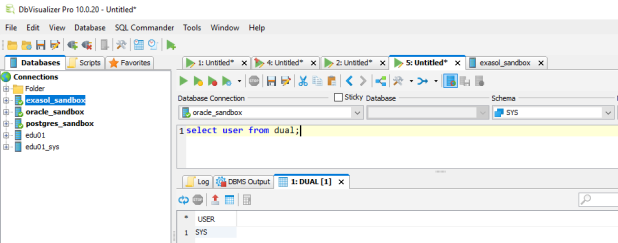
Oracle

EDB
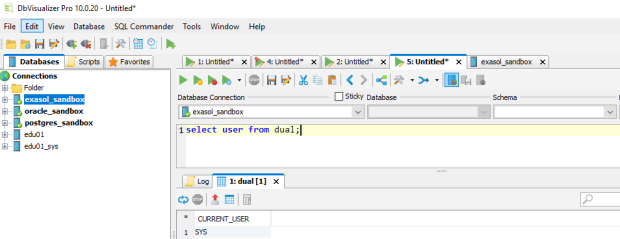
Exasol
Works the same for all three! The convenient thing here is that I just had to select the Database Connection from the pull down menu while leaving the statement as it is. No need to copy & paste even.
What about schemas and tables?
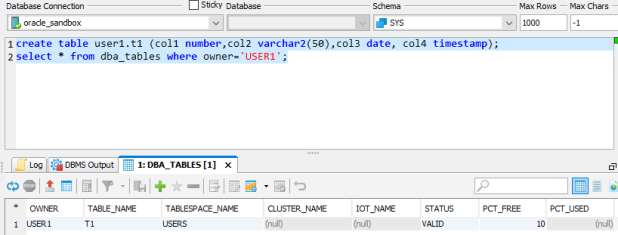
Oracle
In EDB, I need to create a schema accordingly:

EDB
In Exasol, schema and table can be created in the same way:

Exasol
Notice that the data types got silently translated into the proper Exasol data types:
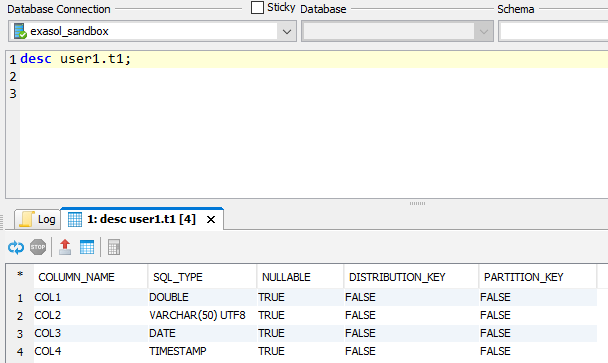
Exasol
There is no DBA_TABLES in Exasol, though:
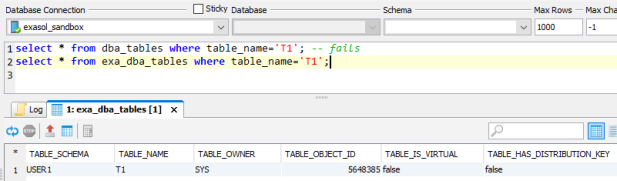
Exasol
Of course, there’s much more to check and test upon migration, but I think you got an idea how a universal SQL Client like DbVisualizer might help for such purposes.
Check out also this about 2 Minutes video clip that we recorded about DbVisualizer as part of our Exasol Guidance series:

